Import your candidates much easier
1632751234588
Improvement
When you want to import a list of candidates, click the import button located in the right corner of the "Add test takers to your invitation list" section.
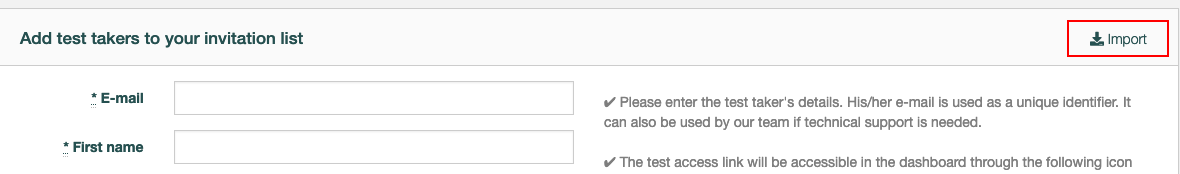
From here, you can simply copy a complete list of candidates from a spreadsheet that you have created and paste this list directly into the empty text section at the bottom of the window.
Make sure you include the headers when copying the spreadsheet.
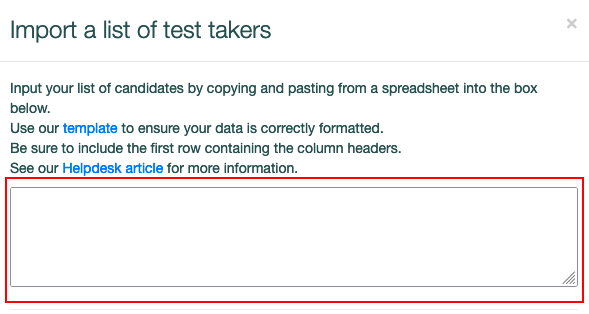
You can find more information about this topic in our How to import a list of candidates Helpdesk article.
Updated by: Christophe Back-end Developper
Deployment: September 2021
