Importing Test Takers and Sending SMS Reminders
1673252963395
Improvement
You can now import a list of test takers and send SMS reminders to some of them using the following simple steps:
In the “Add test takers to your invitation list” box, click on the “Import” button located on the top right.
Copy and paste your structured database according to the template provided, then click on “Next”.
Select the type of test you want to send to these individuals, and click “Import”.
Finally, send your invitations by clicking on the “Send e-mail invitations” button.
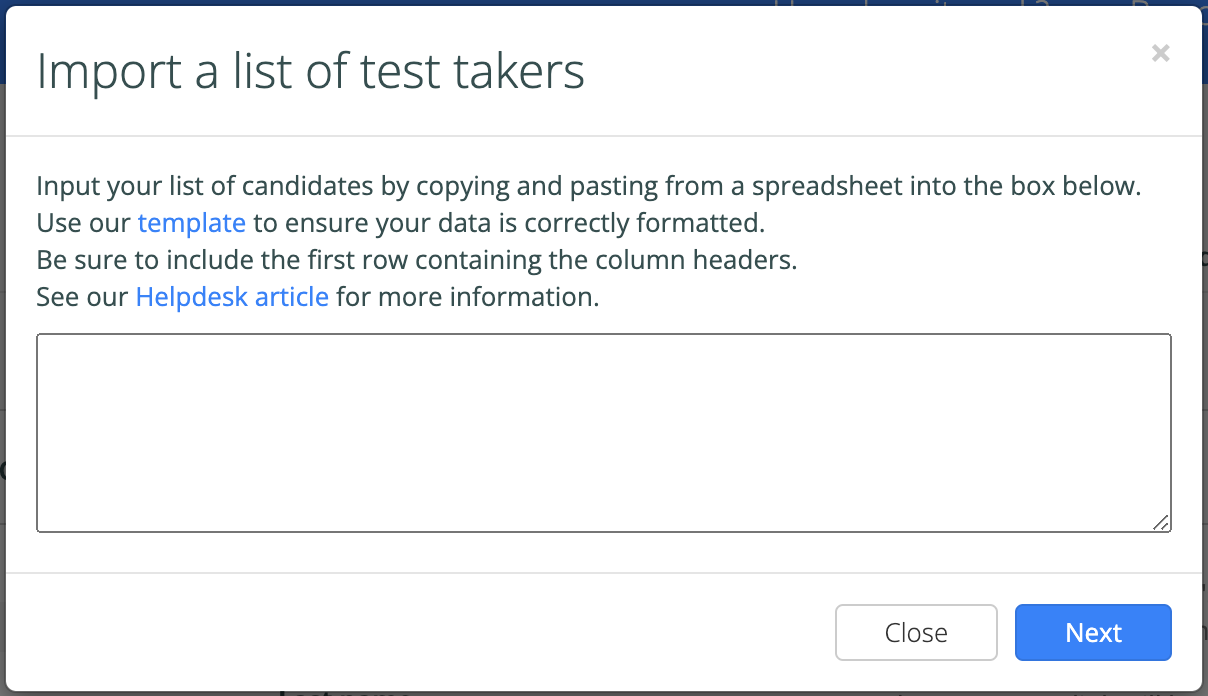
For more information, click here
Did you like this update?
![]()
![]()
![]()
