Remove an administrator easily
1655382207155
New Product Feature
Manage your administrators on your dashboard:
You can now easily remove administrators directly from the "Current Admin Users" section which is found towards the bottom of the "My Account" page.
To do so, simply click on the cross displayed to the left of the administrator's name that you wish to remove.
You will then be prompted to choose another administrator who will become responsible for managing the candidates previously associated with administrator who is being removed from your account.
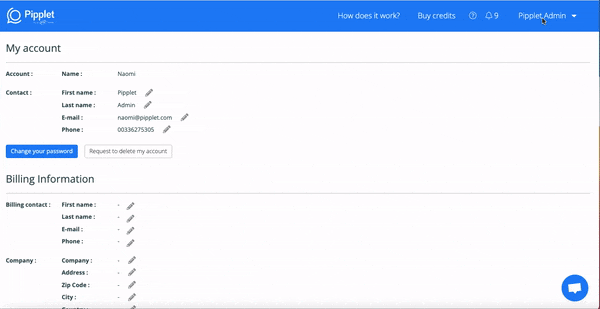
To access it directly, click here.
Updated by Hugo - web developer 💻
