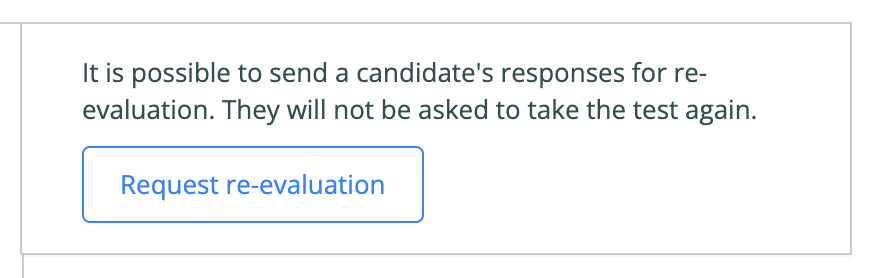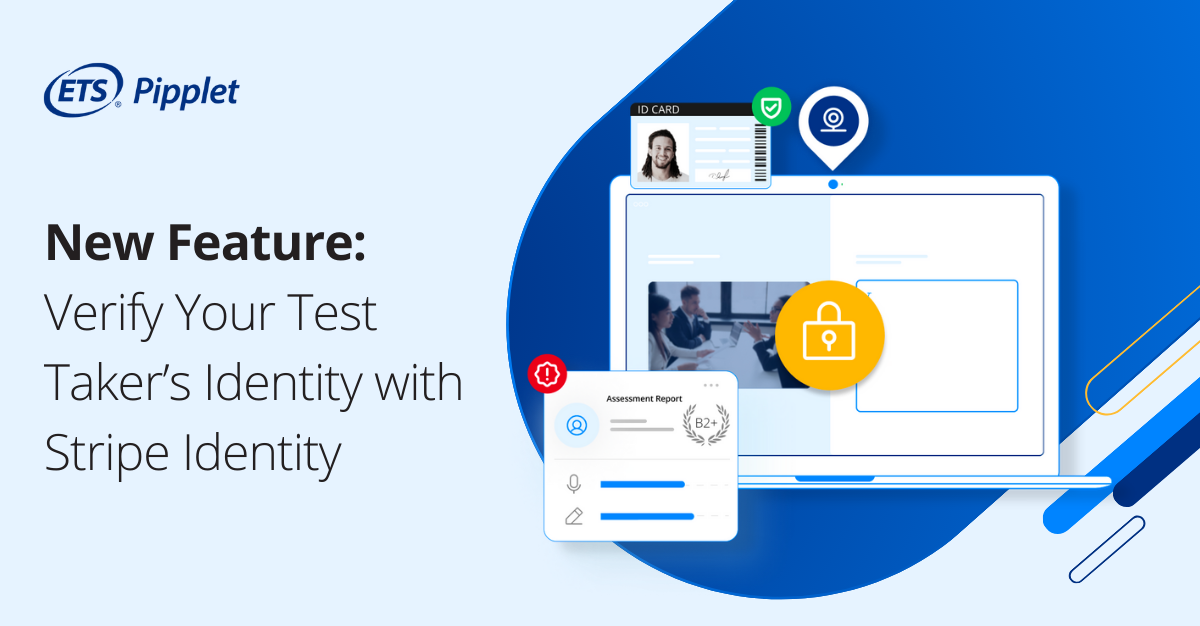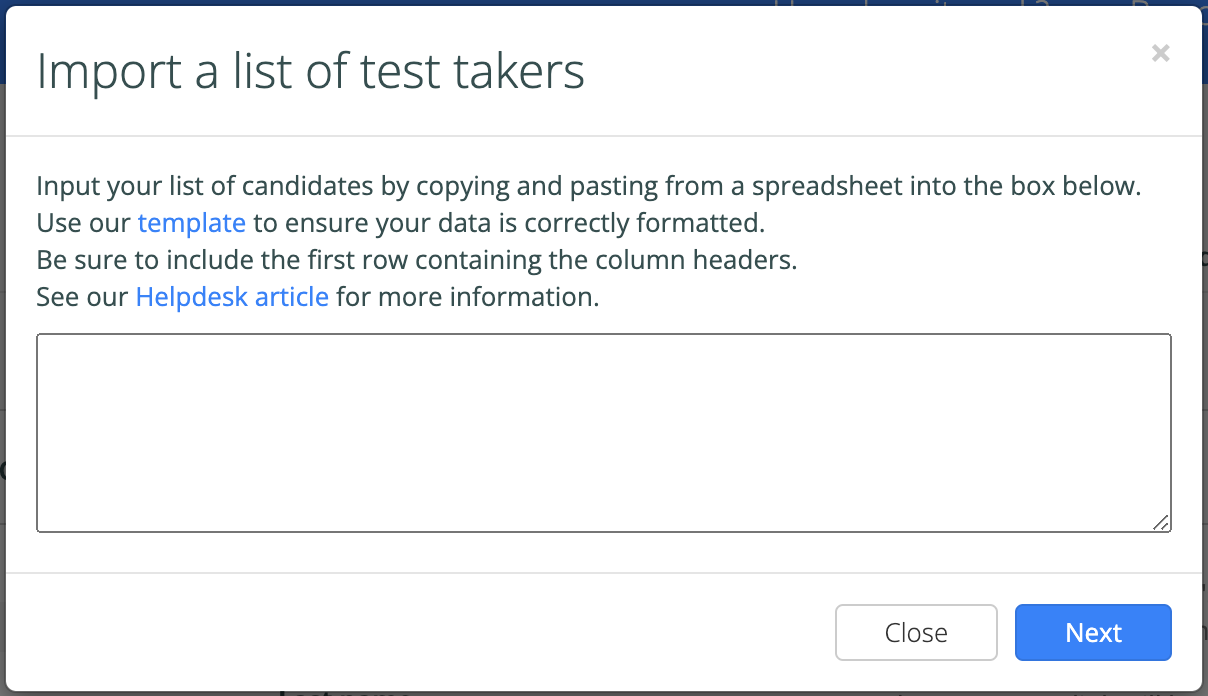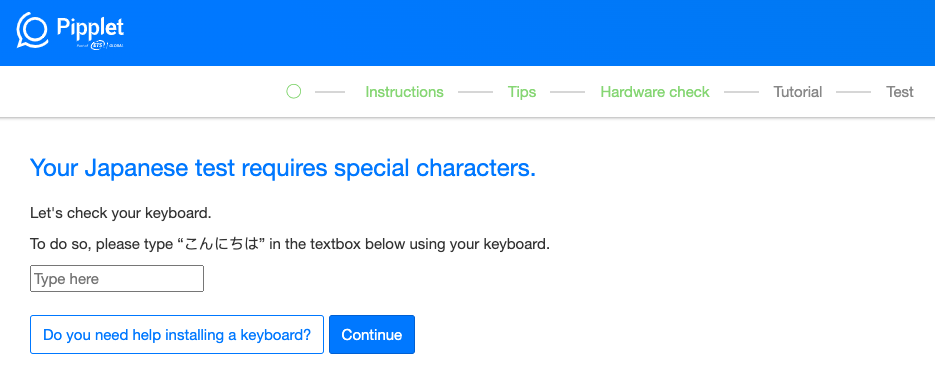As part of a broader shift within the ETS group, the Pipplet platform will be phased out by December 20, 2025.
We know Pipplet has been a valuable tool for many of you, and we want to make this as helpful and transparent as possible. Below you will find the timeline and an article on what actions you can take and how we can support you going forward.
If you have an active contract with Pipplet, please contact [email protected] for information specific to your agreement.
Timeline
Date | What’s Happening |
Now until Dec 20, 2025 | Full access to the Pipplet platform remains available |
Dec 20, 2025 | Final day to use the platform and remaining credits |
After Dec 20, 2025 | Platform access will no longer be available |