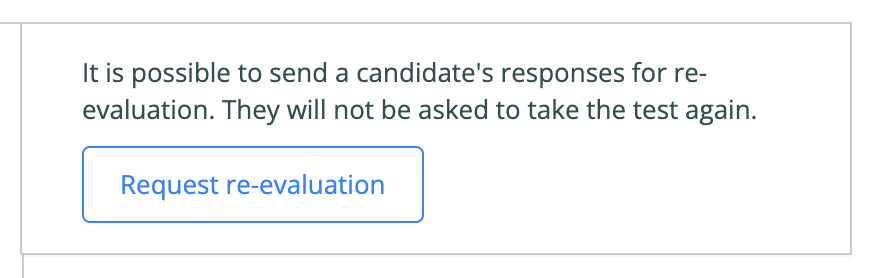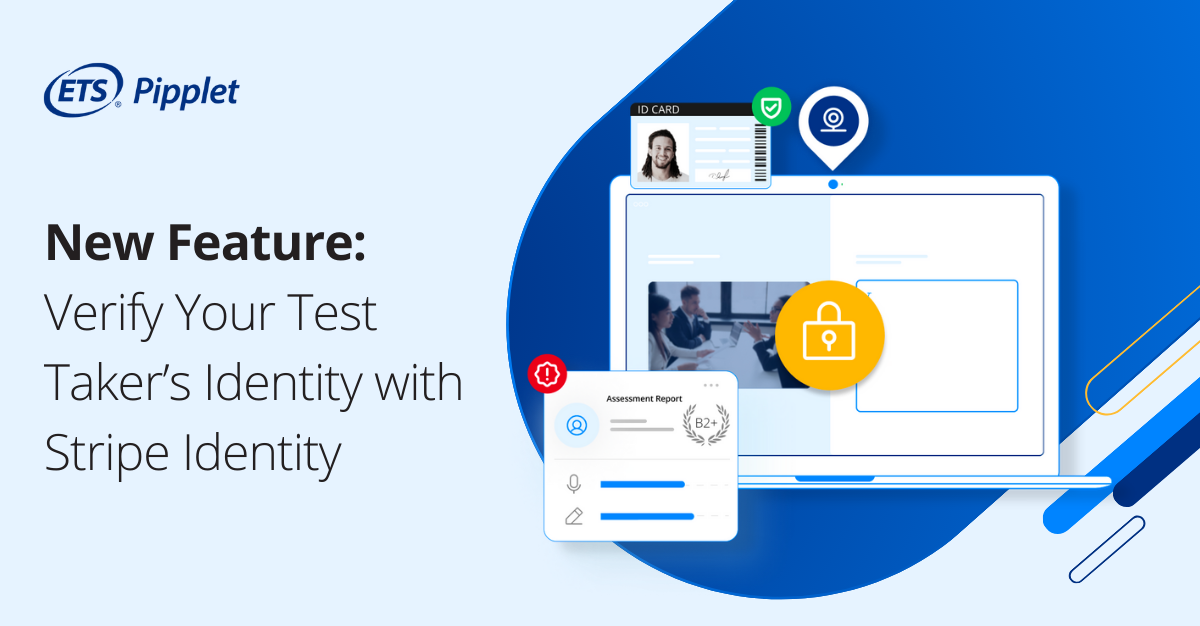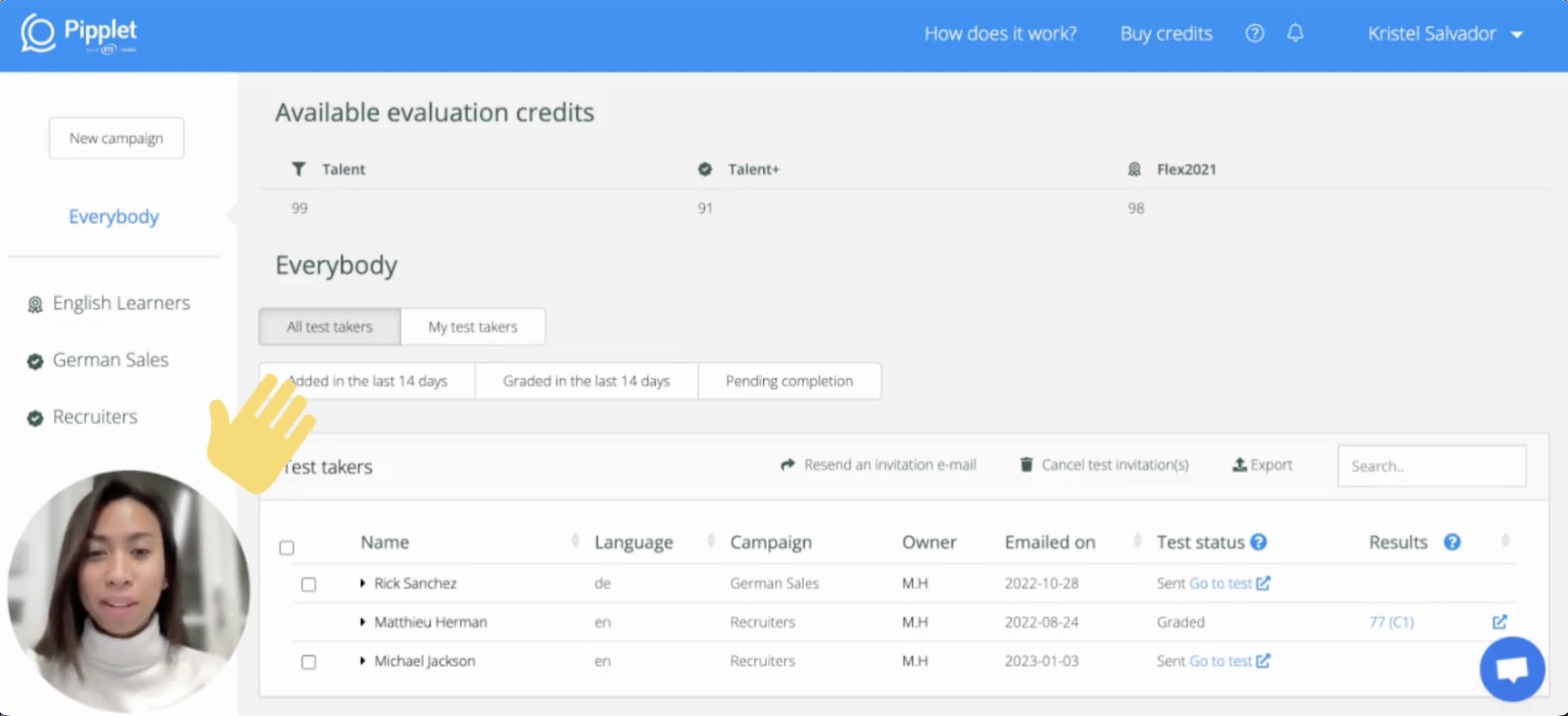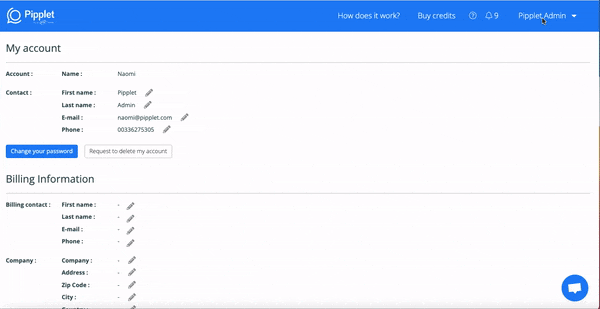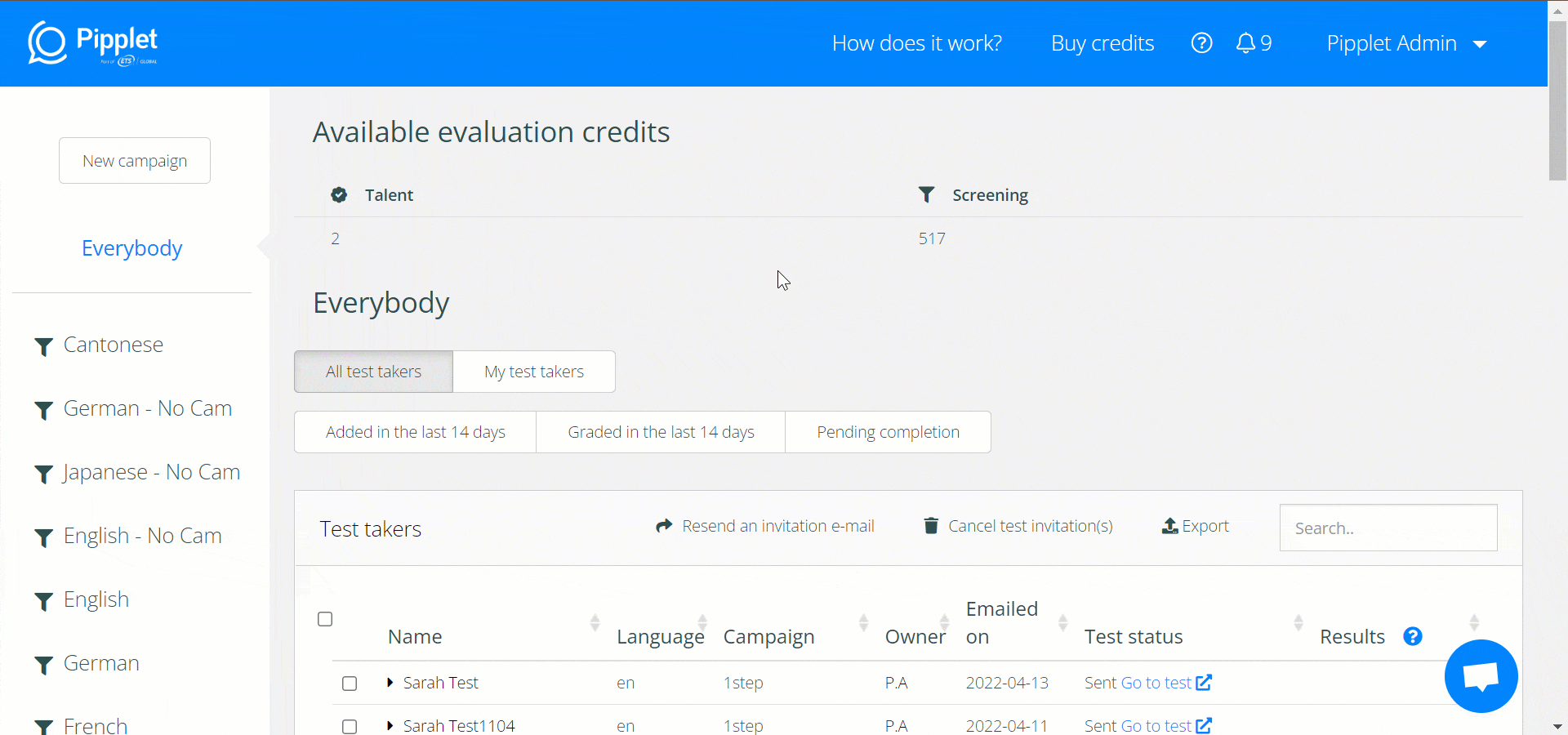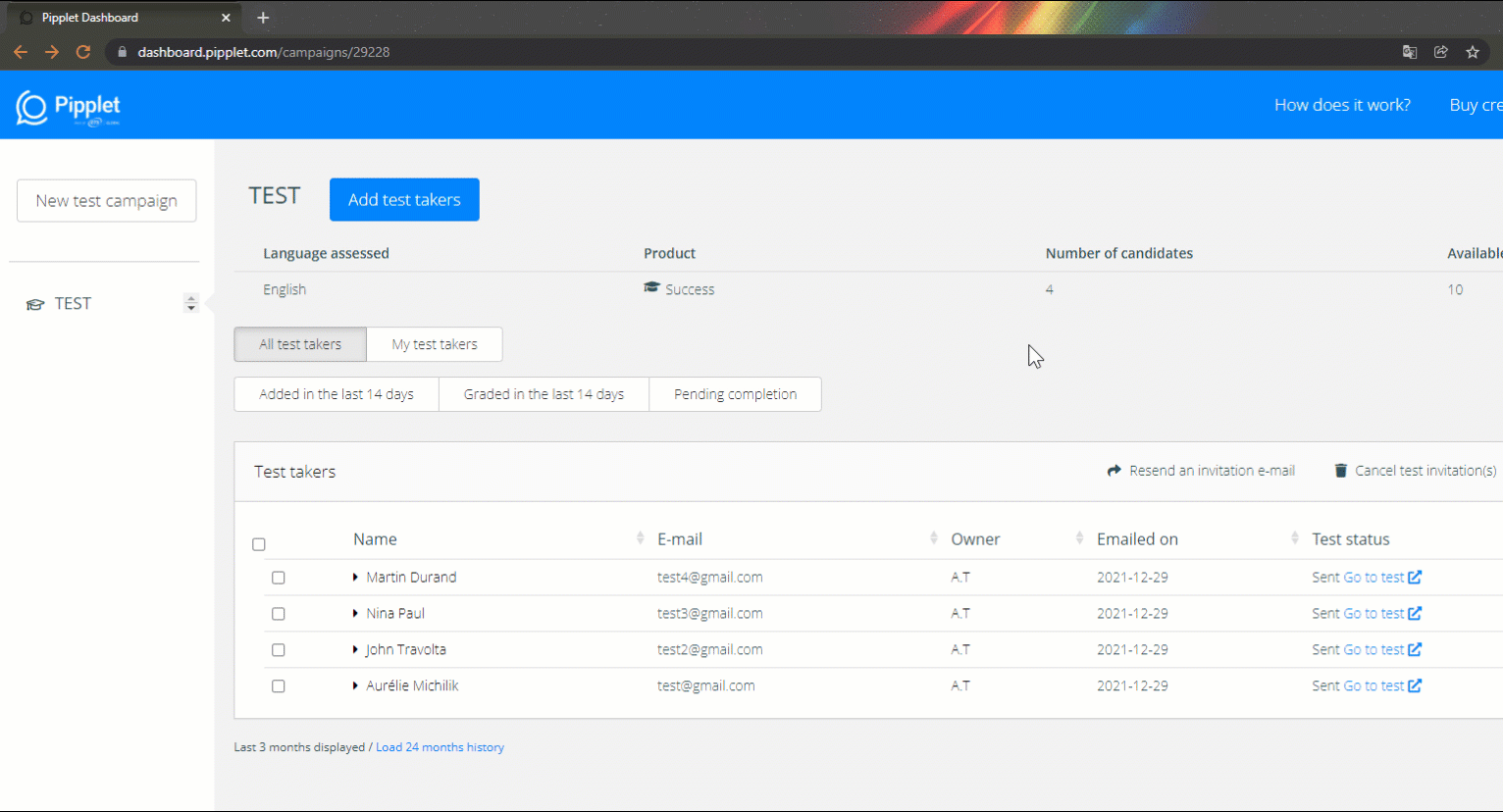Admin users will be notified via the dashboard and email if a security violation or unusual behavior is detected during a test. This feature is now activated for all users—no action from you is needed to enable it.
Proctoring Alerts provide clear and contextualized insights to uphold test integrity, combat fraud attempts, and help you make informed decisions.
Alert Categories:
Unusual Behavior: We detected some unusual behavior on the test, but the test remains valid and a grade is provided. The admin is informed of the potential issue, and may review the test themselves.
Test Security Violation: The test taker has violated our test security guidelines, and as a result their test has been invalidated.
For more information about Proctoring Alerts, please refer to our helpdesk article or reach us at [email protected].