Have you recently signed up to Pipplet?
Join our free onboarding session to get a quick, personal tour of the platform. Our dedicated customer success manager, who will take the time to answer all your questions.
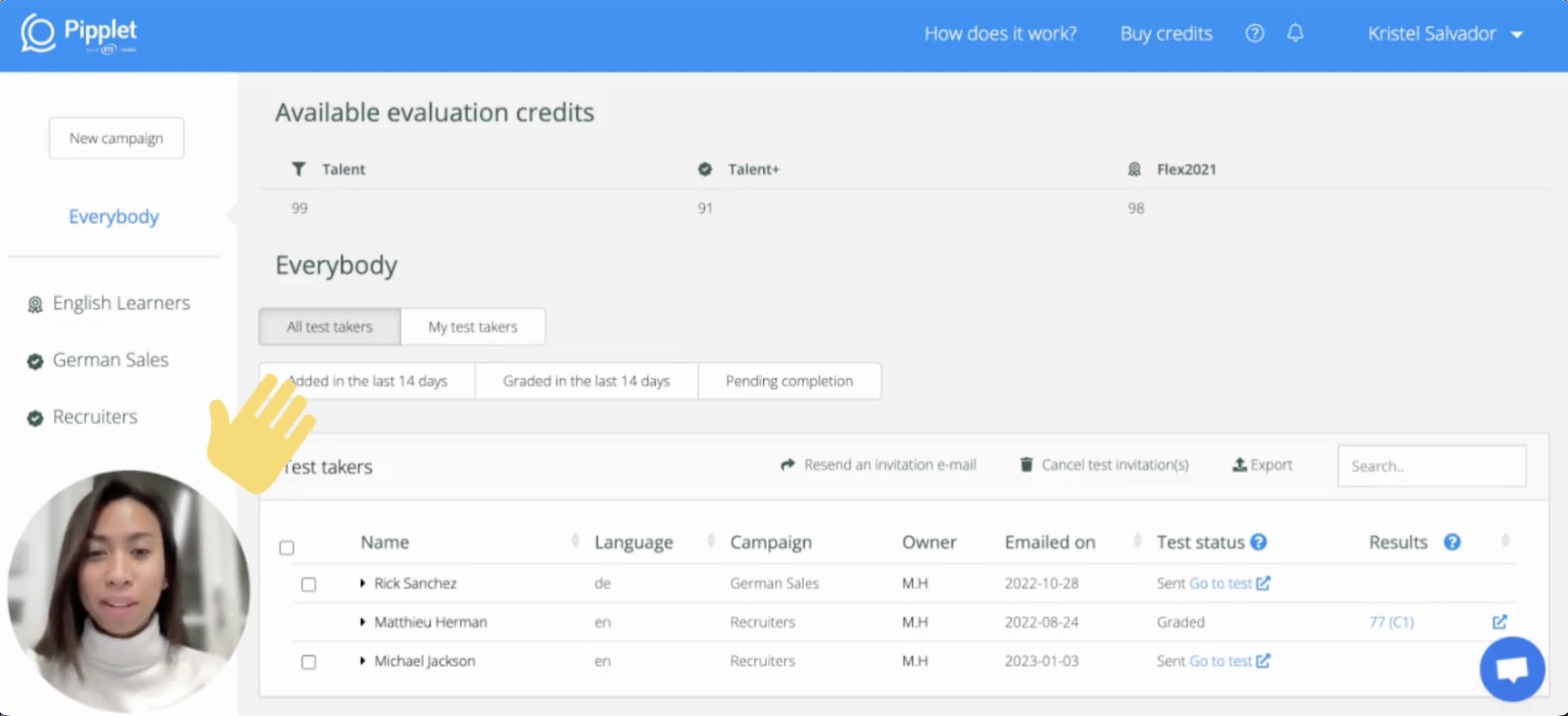

Have you recently signed up to Pipplet?
Join our free onboarding session to get a quick, personal tour of the platform. Our dedicated customer success manager, who will take the time to answer all your questions.
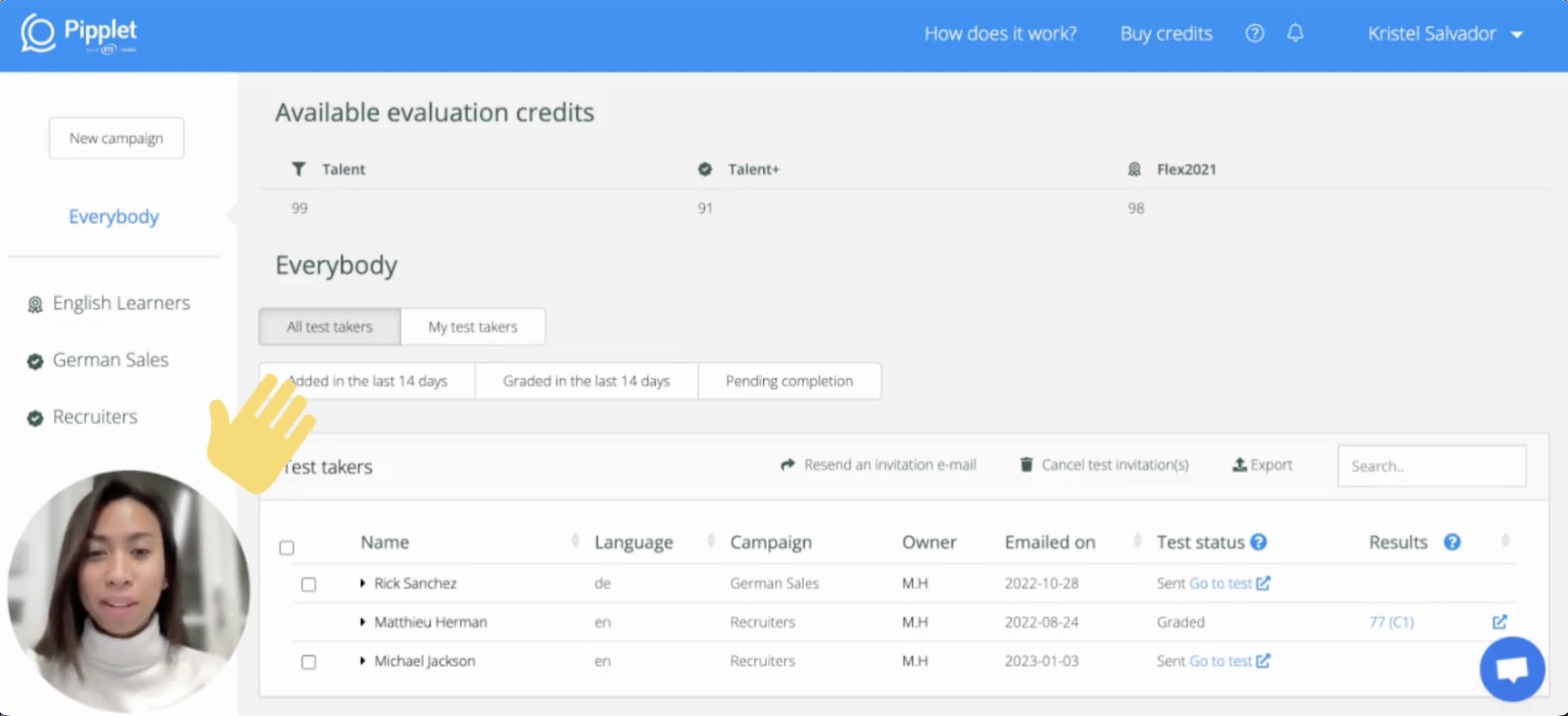
Did you like this update?
![]()
![]()
![]()
You can now import a list of test takers and send SMS reminders to some of them using the following simple steps:
In the “Add test takers to your invitation list” box, click on the “Import” button located on the top right.
Copy and paste your structured database according to the template provided, then click on “Next”.
Select the type of test you want to send to these individuals, and click “Import”.
Finally, send your invitations by clicking on the “Send e-mail invitations” button.
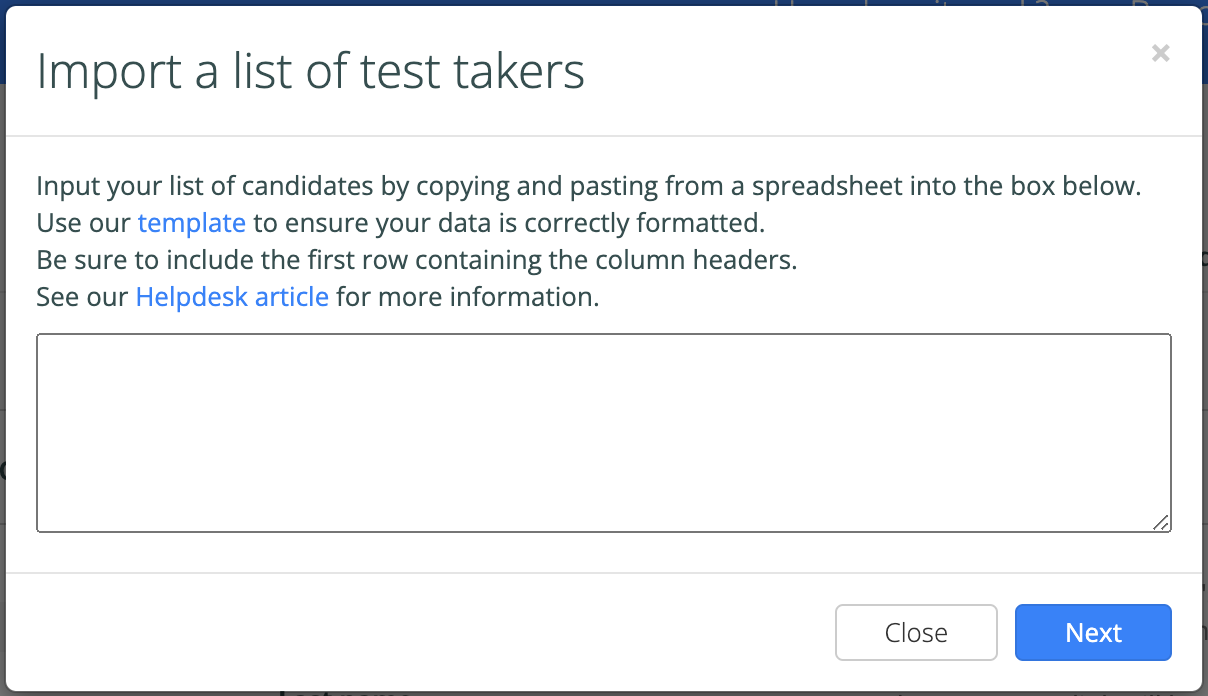
For more information, click here
Did you like this update?
![]()
![]()
![]()
Do you test your candidates' skills in non-Latin languages*?
Before the test begins, they will be asked to test their keyboard to make sure that they have the necessary keyboard installed, and won't encounter any technical difficulties.
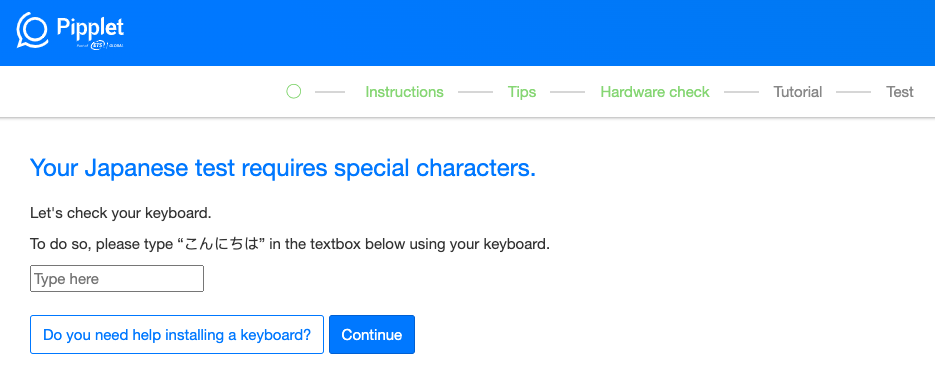
Benefits:
If an issue is detected, a help article will appear explaining to your candidate how to install a compatible keyboard. They will then be able to start their test with peace of mind.
The detection is done before the test starts, so your candidates will not get stuck during the test.
* Languages: Japanese, Chinese (Mandarin), Chinese (Cantonese), Arabic, Thai, Greek, Hebrew, Hindi, Korean, Russian, Ukrainian, Bulgarian.
Did you like this update?
![]()
![]()
![]()
Have you noticed?
We have optimized the Pipplet buy credits page 🌟
We hope to:
simplify the use of the dashboard
save you clicks!
It's now even easier to place your orders: https://help.pipplet.com/en-us/article/how-to-purchase-pipplet-evaluation-credits-1smrss/
1) Product Names
Designed for recruiters and talent managers, Pipplet’s Talent line is getting an update. Screening will become Talent, while the current Talent will become Talent+. No need to do anything: your customer account will be updated automatically.
2) Pricing of Talent Tests
We are raising prices on 1 June for new clients. A Talent test, formerly known as Screening, will be €40 instead of €35 for purchases over 10 tests. Complete information on our new rates is available in this article. As an existing client, you will continue to enjoy access to your current rates until 31 December 2022.
We have not altered our prices in 4 years. This change reflects increases in the quality of the service provided and the development and expansion of our offering: addition of over 20 languages, new industry-themed tests, instant validation of candidates’ responses, reduction of the average evaluation time, and improvements to the dashboard.
3) Terms of Purchase
There will now be a minimum purchase of 10 tests at a time for future purchases in the Talent line.
---
For more information, read our helpdesk article
Did you like this update?
![]()
![]()
![]()
Good news: campaign creation has been revamped!
Campaign creation is when you send tests with new products, or in new languages.
What has changed? The module has been clarified and simplified, with a guided path from start to finish.
From now on, create your campaigns easier and faster!

To learn more: read this article
Last updated on: April 14, 2022
Update from: Benoit - Marketing Manager ; Nada - Customer success manager
Did you like this update?
![]()
![]()
![]()
A beautifully redesigned dashboard, with a host of tools built in, connects you to a wealth of resources, and guides you through the steps to launching a successful campaign.
Discover how to set up your first campaign, add and manage administrators, and send tests to your candidates.
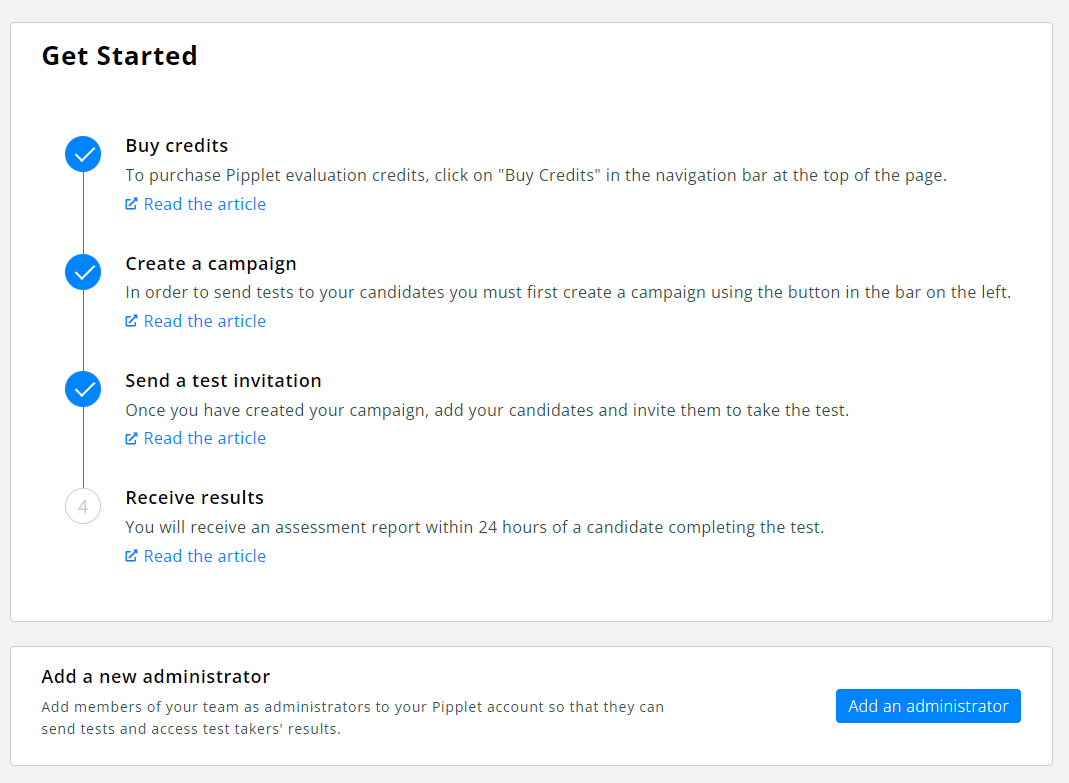
Last updated on: January 14, 2022
Update from: Hugo - Developer, Back- End; Mathieu - Web Designer
Did you like this update?
![]()
![]()
![]()
The candidate answer page gives you full access to your candidates' questions and answers. This creates greater transparency and trust between us, our examiners, you and your candidate.
We have redesigned the page to make it easier for you to see every question and check your candidate's answers independently.
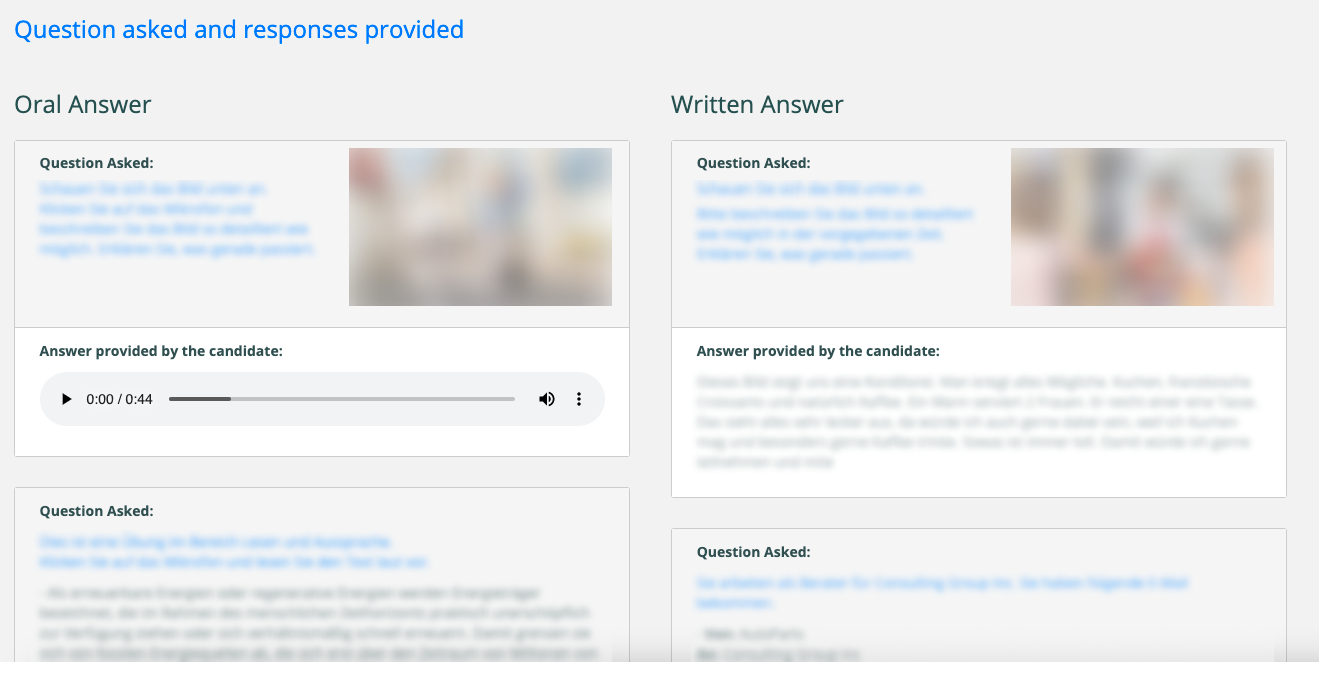
Learn how to access this page by following our helpdesk article below.
Updated by: Christophe, Back-end Developper
Deployment: October 2021
When you want to import a list of candidates, click the import button located in the right corner of the "Add test takers to your invitation list" section.
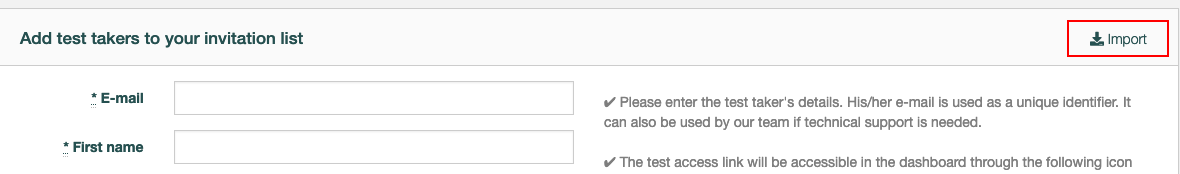
From here, you can simply copy a complete list of candidates from a spreadsheet that you have created and paste this list directly into the empty text section at the bottom of the window.
Make sure you include the headers when copying the spreadsheet.
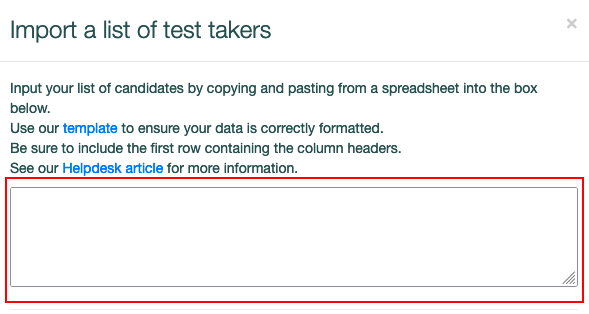
You can find more information about this topic in our How to import a list of candidates Helpdesk article.
Updated by: Christophe Back-end Developper
Deployment: September 2021